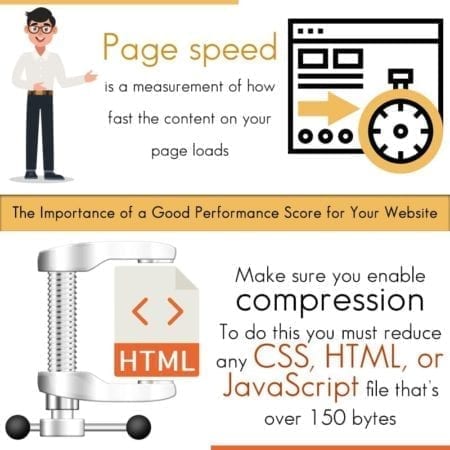 Page speed is a measurement of how fast the content on your page loads. Due to this definition, it’s oftentimes confused with “site speed.” However, this is different because site speed is defined by how fast a few pages on your website load instead of how long it takes to fully display the content on a specific page. To get a good understanding of how well your website is doing here, you’ll want to use the Google Insight tool.
Page speed is a measurement of how fast the content on your page loads. Due to this definition, it’s oftentimes confused with “site speed.” However, this is different because site speed is defined by how fast a few pages on your website load instead of how long it takes to fully display the content on a specific page. To get a good understanding of how well your website is doing here, you’ll want to use the Google Insight tool.
SEO Best Practices
Google says that both page and site speed are signals its algorithm uses for ranking websites. In specific, they seem to be measuring the time to the first byte. When this takes too long they crawl fewer of your pages because they can only spend a certain amount of time at each website. Obviously, if they don’t get to crawl too many of your pages, this will have a negative impact on your indexation.
This isn’t only important for Google, but also for your users. They won’t stick around for long so you won’t be able to have good conversions. This is why you must take steps to increase your page speed.
Compression
Make sure you enable compression. To do this you must reduce any CSS, HTML, or JavaScript file that’s over 150 bytes. You should also compress image files in Photoshop so you maintain control over the image’s quality. There are a few other things you should also do with your images, including:
- Make sure you use the right image file format (PNGs are better for graphics that contain less than 16 colors while JPEGs are better for photographs).
- When you frequently use the same images, buttons, or icons on your site, make sure you use CSS sprites to create a template for them. This combines your images into one large image that loads all at once so there are fewer HTTP requests. Of course, it only displays the sections you want to show.
Clean up Your Code
Remove any code comments, including spaces, commas, and other unnecessary characters. Also remove formatting and unused code. While you’re at it, reduce redirects because each time your visitor faces one, they’ll spend time waiting for the HTTP request-response cycle to complete which makes your page load slower. This includes render-blocking JavaScript which causes browsers to halt until the script is executed.
Use Browser Caching to Your Benefit
Check when your cache’s expiration date is set for them set your “expires” header for how long you want information to be cached. Typically, a year is a reasonable amount of time unless your site changes frequently.
Improve Server Response Time
There are several things that affect your server response time, including:
- The amount of traffic you receive
- The resources each page uses
- The software your server uses
- The hosting solution you use
It’s important to look for performance bottlenecks (e.g. slow database queries, slow routing, a lack of adequate memory) in these areas then fix them so your time to first byte is under 200ms.
Use a Content Distribution Network
A content distribution network (CDN, a.k.a. delivery network) is a network of servers that’s used to distribute the load of delivering content. How this works is that it will store copies of your website in multiple, geographically diverse data centers so your visitors will have faster and more reliable access to your website.
There’s a lot that goes into fixing your website’s page speed. Since this probably isn’t your main concern, you’ll want to enlist some help here. This is why you should talk to the Affordable SEO Company. They’ve helped many websites get to where they need to be and yours could be next.
